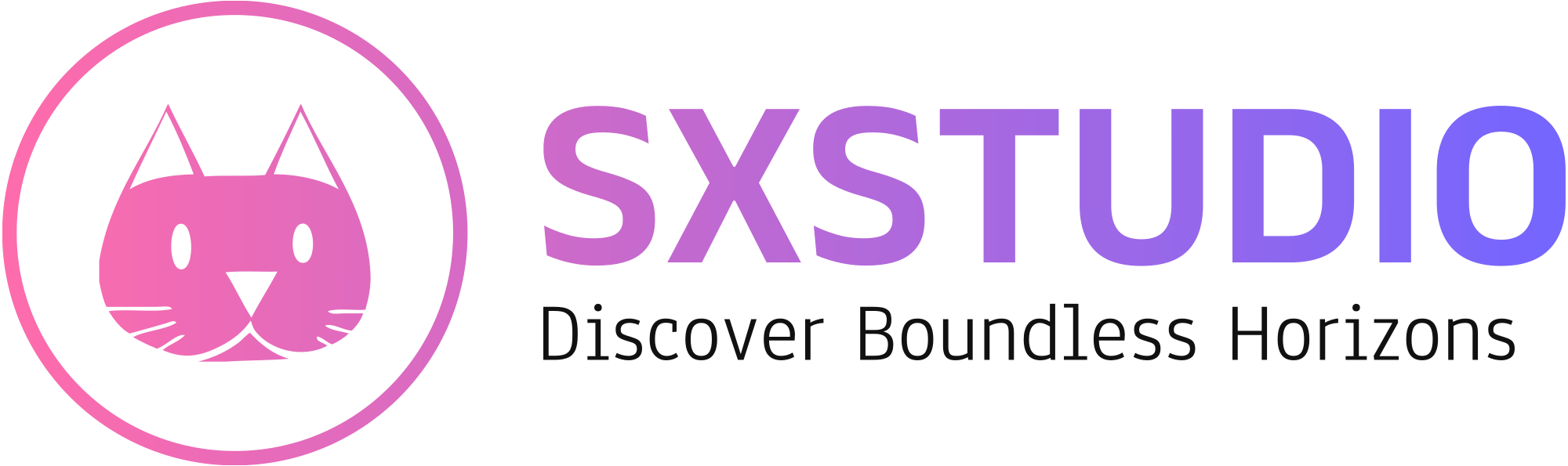Are you ready to embark on a thrilling journey into the world of programming? Imagine creating your own computer games, all while learning one of the most versatile and powerful programming languages out there—Python! If this sounds exciting, then “Invent Your Own Computer Games with Python” by Al Sweigart is the perfect guide for you.
Why This Book Rocks!
1. Hands-On Learning: This isn’t just another dry programming book. Al Sweigart takes you through the process of building real, fun games from scratch. Each chapter is a new adventure where you’ll code games like “Guess the Number,” “Hangman,” and even a simple version of “Tic Tac Toe.”
2. Perfect for Beginners: Never written a line of code before? No problem! This book is designed for absolute beginners. Al’s friendly and clear writing style makes complex concepts easy to understand. By the end of the book, you’ll be amazed at what you’ve created.
3. Learn by Doing: The best way to learn programming is by doing, and this book is all about getting your hands dirty with code. Type out the examples, experiment, and watch as your own games come to life. You’ll quickly see how each piece of code works and fits into the bigger picture.
4. Fun and Engaging Projects: Bored of traditional learning methods? Each project in the book is a game, meaning you’ll be constantly motivated to see your program in action. It’s incredibly satisfying to play a game that you’ve coded yourself!
5. Community and Resources: Al Sweigart has made sure you’re not alone on this journey. The book’s website, inventwithpython.com, offers a forum where you can ask questions and get help. Plus, you can find additional resources and the latest version of the book online.
What You’ll Learn
– Python Basics: Start with the fundamentals of Python, including variables, loops, and functions. You’ll get comfortable with these basics before diving into more complex topics.
– Game Development: Learn how to apply your Python skills to create engaging and interactive games. You’ll understand the logic behind game mechanics, such as collision detection and game loops.
– Problem Solving: Programming is all about solving problems. Each game project presents unique challenges that will help you develop strong problem-solving skills.
– Debugging: Learn how to identify and fix errors in your code, a crucial skill for any programmer.
A Few Examples
Here’s a sneak peek at some of the fun you’ll have coding with this book:
Guess the Number Game:
import random
guessesTaken = 0
print('Hello! What is your name?')
myName = input()
number = random.randint(1, 20)
print('Well, ' + myName + ', I am thinking of a number between 1 and 20.')
while guessesTaken < 6:
print('Take a guess.')
guess = input()
guess = int(guess)
guessesTaken += 1
if guess < number:
print('Your guess is too low.')
if guess > number:
print('Your guess is too high.')
if guess == number:
break
if guess == number:
guessesTaken = str(guessesTaken)
print('Good job, ' + myName + '! You guessed my number in ' + guessesTaken + ' guesses!')
if guess != number:
number = str(number)
print('Nope. The number I was thinking of was ' + number)
Hangman Game:
import random
HANGMAN_PICS = ['''
+---+
| |
|
|
|
|
=========''', '''
+---+
| |
O |
|
|
|
=========''', '''
+---+
| |
O |
| |
|
|
=========''', '''
+---+
| |
O |
/| |
|
|
=========''', '''
+---+
| |
O |
/|\\ |
|
|
=========''', '''
+---+
| |
O |
/|\\ |
/ |
|
=========''', '''
+---+
| |
O |
/|\\ |
/ \\ |
|
=========''']
words = 'ant baboon badger bat bear beaver camel cat clam cobra cougar coyote crow deer dog donkey duck eagle ferret fox frog goat goose hawk lion lizard llama mole monkey moose mouse mule newt otter owl panda parrot pigeon python rabbit ram rat raven rhino salmon seal shark sheep skunk sloth snake spider stork swan tiger toad trout turkey turtle weasel whale wolf wombat zebra'.split()
def getRandomWord(wordList):
return random.choice(wordList)
def displayBoard(missedLetters, correctLetters, secretWord):
print(HANGMAN_PICS[len(missedLetters)])
print()
print('Missed letters:', end=' ')
for letter in missedLetters:
print(letter, end=' ')
print()
blanks = '_' * len(secretWord)
for i in range(len(secretWord)):
if secretWord[i] in correctLetters:
blanks = blanks[:i] + secretWord[i] + blanks[i+1:]
for letter in blanks:
print(letter, end=' ')
print()
def getGuess(alreadyGuessed):
while True:
print('Guess a letter.')
guess = input()
guess = guess.lower()
if len(guess) != 1:
print('Please enter a single letter.')
elif guess in alreadyGuessed:
print('You have already guessed that letter. Choose again.')
elif guess not in 'abcdefghijklmnopqrstuvwxyz':
print('Please enter a LETTER.')
else:
return guess
def playAgain():
print('Do you want to play again? (yes or no)')
return input().lower().startswith('y')
print('H A N G M A N')
missedLetters = ''
correctLetters = ''
secretWord = getRandomWord(words)
gameIsDone = False
while True:
displayBoard(missedLetters, correctLetters, secretWord)
guess = getGuess(missedLetters + correctLetters)
if guess in secretWord:
correctLetters = correctLetters + guess
foundAllLetters = True
for i in range(len(secretWord)):
if secretWord[i] not in correctLetters:
foundAllLetters = False
break
if foundAllLetters:
print('Yes! The secret word is "' + secretWord + '"! You have won!')
gameIsDone = True
else:
missedLetters = missedLetters + guess
if len(missedLetters) == len(HANGMAN_PICS) - 1:
displayBoard(missedLetters, correctLetters, secretWord)
print('You have run out of guesses!\nAfter ' + str(len(missedLetters)) + ' missed guesses and ' + str(len(correctLetters)) + ' correct guesses, the word was "' + secretWord + '"')
gameIsDone = True
if gameIsDone:
if playAgain():
missedLetters = ''
correctLetters = ''
gameIsDone = False
secretWord = getRandomWord(words)
else:
break
Who Is This Book For?
- Complete Beginners: If you’ve never programmed before, this book is your gateway to the world of coding.
- Young Programmers: Kids and teenagers who want to learn programming in a fun and engaging way.
- Adults and Educators: Whether you’re looking to teach programming or learn it yourself, this book provides the perfect foundation.
- Aspiring Game Developers: If you dream of creating your own games, this book will get you started on the right path.
Final Thoughts
“Invent Your Own Computer Games with Python” is more than just a book—it’s a launchpad into the exciting world of programming and game development. With Al Sweigart’s guidance, you’ll not only learn Python but also gain the confidence to create your own projects. So, what are you waiting for? Dive in and start inventing today!
Happy coding! And remember, every great game developer started exactly where you are now—full of excitement and ready to create something amazing.